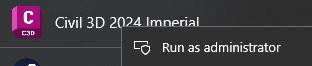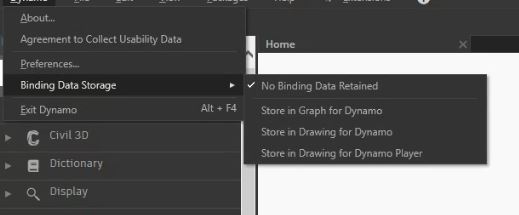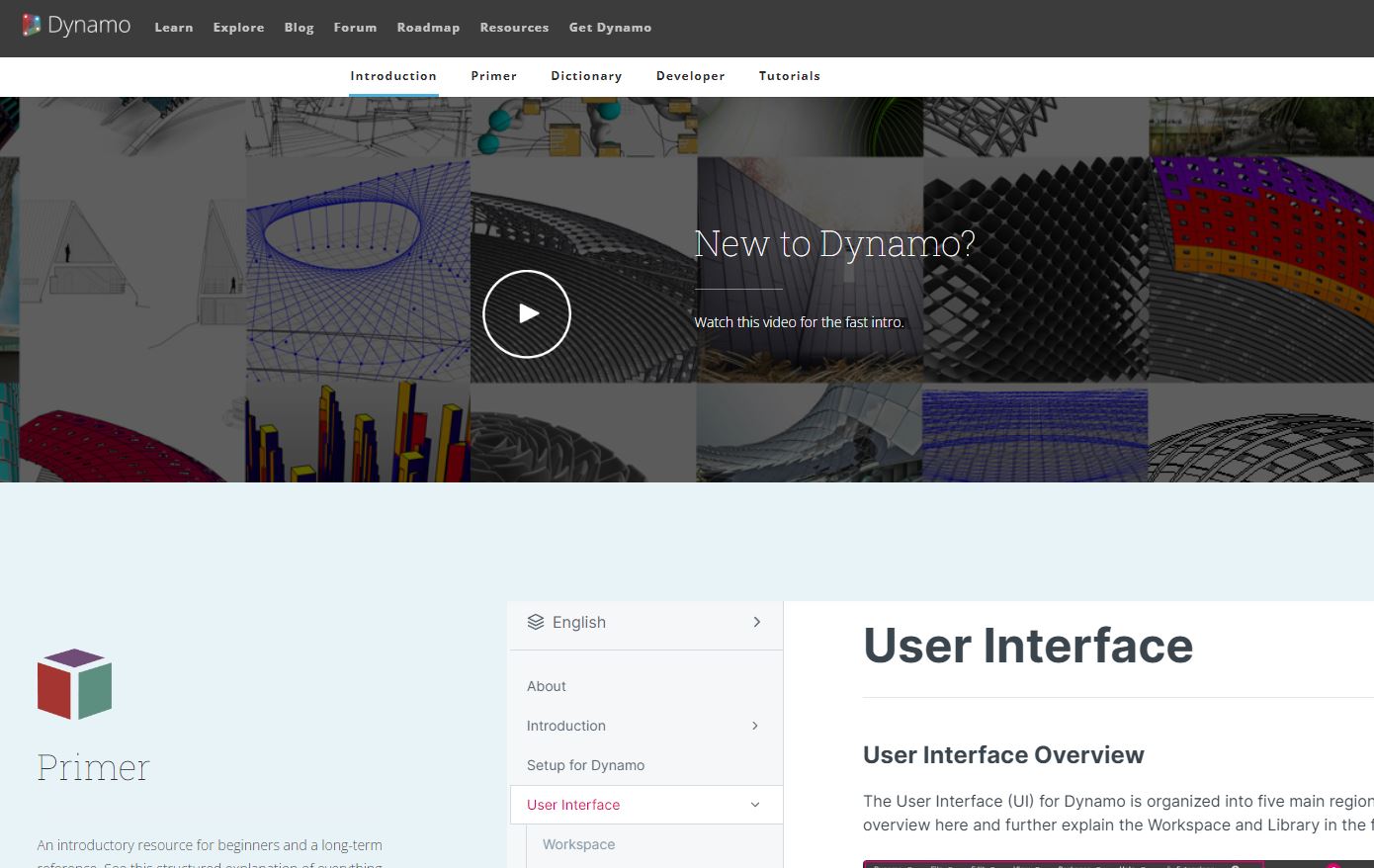Dynamo
Getting Started!
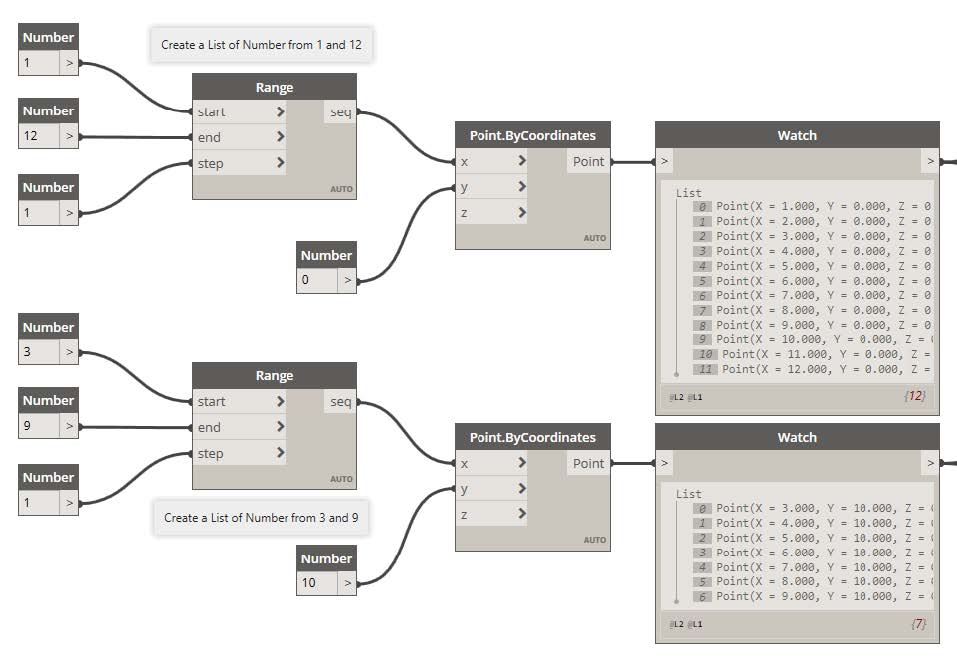
Are you ready to get started with Dynamo? You’ve come to the right place! Dynamo is an incredible program that every drafter should master. It’s user-friendly and can significantly enhance your efficiency by automating many of the repetitive and tedious tasks in AutoCAD and Civil 3D.
Follow the instructions below, and you’ll soon unlock the full potential of Dynamo.
#1) Open Dynamo (Not Dynamo Player) in Civil 3d. Dynamo can be found in the right side of the Manage Tab. You can use Dynamo Player once you make sure you have all the correct packages installed.
*An update to Civil 3D may be required to run some newer programs. Civil 3D updates can be found on the Autodesk Website.
*If you dont see Dynamo or it dissapears after updating, try downloading the Dynamo4Civil.msi file usually found under (C:)Local Disk/Users/”Username”/AppData/ Local/Temp/C3D_20XX_X_X_Update_d4c
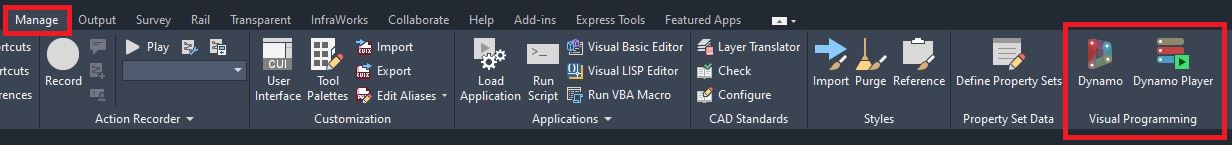
#2) Open one of the premade Dynamo files I have made or make a new one.
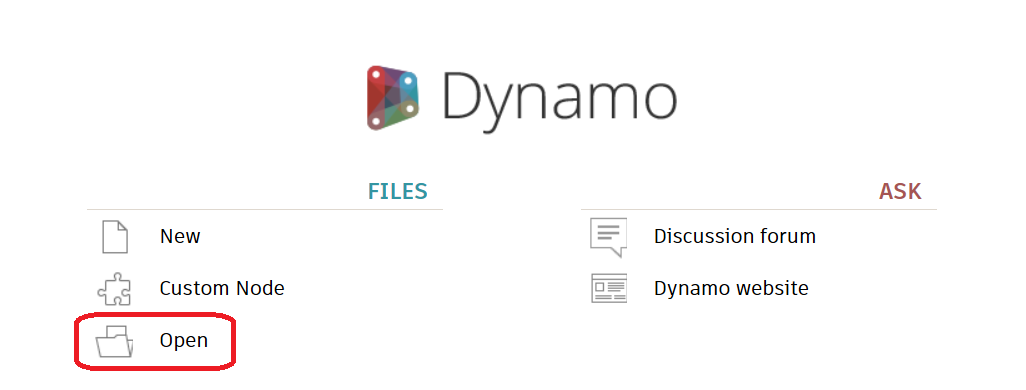
#3) Make sure you have all packages installed. The package tab can be found on the right side of the dynamo player.
*Green X: Correct package and version installed.
*Red X: Package not installed.
*Yellow !: Wrong version installed. (Will require you closing and reopening Civil 3D.)
*My favortie Civil 3D packages are: Civil3Dtoolkit, Camber, and Arkance System.
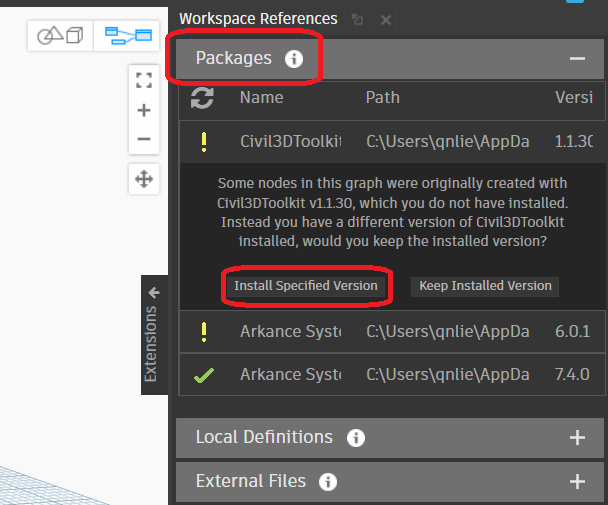
#4) Default Dynamo is not meant to be repeated and will delete previous ran scipts. This is called Element Binding. You can turn this off by runing C3D as aministrator and turning it off in the Dynamo settings.